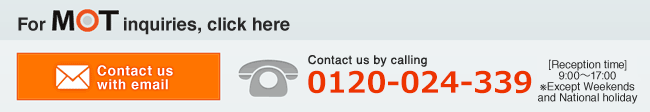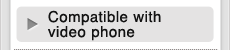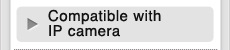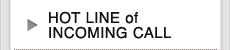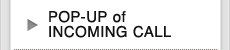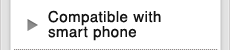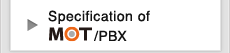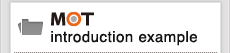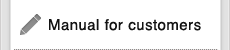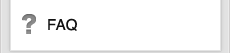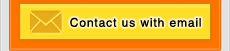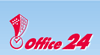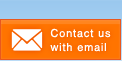- HOME
- Compatible with video phone and IP camera
Visual communication with video phone
Visual communication in real time with Video phone.
In addition to voice call, you can communicate with call partner in real time watching his face.
You can do visual communication with the other business sites or remote location.
And you can make a good use of MOT/PBX in the scene which is hard to tell the information without visual communication or in the scene that we need to tell complicated information to someone.

Intercom with camera makes you safe
You can answer the visitor monitoring him by system coordination with monitor intercom.

Compatible with external display output

You can use video phone on the big screen by connecting video phone to external monitor. Using the big screen makes it more convenient to do visual communication and monitor with IP camera. (You need external loudspeaker in the case that you use voice speech ) ※The communication sometimes affect video/audio
Grandstream touch panel IP multimedia telephone
Grandstream is equipped with 7inch display to project big picture. Grandstream makes the new way of communication with video phone function that has good operation and internal camera.

■7inch(about17.8cm)touch panel screen
■ correspondence with 11 languages including Japanese
■Equipped with 1.3 megapixel CMOS internal camera
■Information Distribution like weather news, news ,information of stock, or RSS in real time
■Clear voice quality with Dual speaker phone
■You can leave a voice mail while one is absent
■GUI makes it possible to do intuitive touch.
- [ the display of operation of transmission ]

- [ the display of visual communication ]
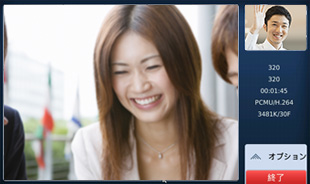
Example of video phone
you register the extension from external environment which is connected to the internet.
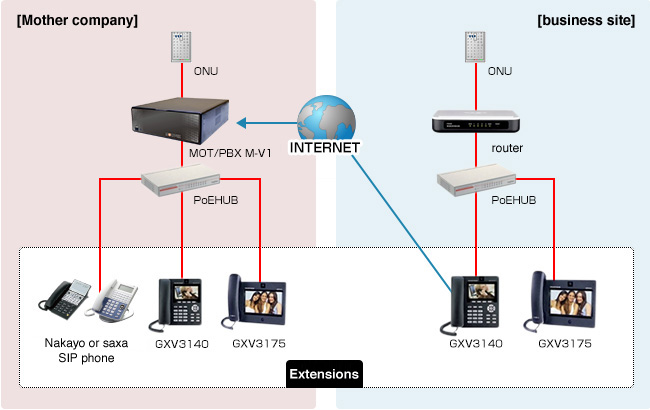
※You need to update the firmware if your MOT/PBX is old one.
You can monitor the picture of the situation in the store or warehouse with IP camera.
You can monitor the picture with smartphone or video phone by linked with IP camera
You can use it as various way which is like a security camera and monitering the situation in the warehouse,or in the place that you put precious materials and in the store ,or in the work place and remote business sites.

Made by Grandstream IP camera
You can confirm the picture and audio with IP camera and IP multimedia telephone which is connected to MOT/PBX

■High quality 2 mega pixel cmos sensor lense to get clean picture
■Advanced H.264 multi streaming、Resolution720P of Motion JPEG
sensor alarm input,high performance streaming server
■Equipped with PoE
■ doom type roof(for inside)
■Loud speaker and microphone

■High quality1.2mega pixel and 3.1mega pixel CMOS sensor and HDlense
■Full frame rate and high multistreaming real time H.264、
720P motion JPEG and1080p resolution
■Support on PC client.Detection and notice of moving
■Support both VBR and VFR
■High performance streaming server, it is possible to listen 4 kinds of sounds simultaneously
■Equipped with PoE
■Loud speaker and microphone
■All weather
■Infrared camera
Confirm the picture of IP camera with GXV3175

Example of connecting to IP camera
Monitering of external IP camera which connects to the internet
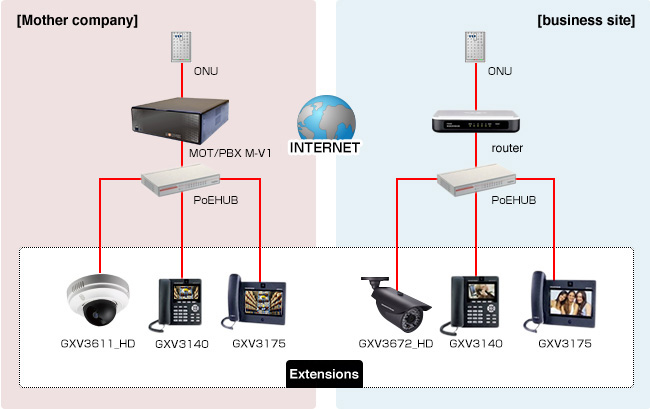
※MOT/PBXのバージョンによってはファームアップ作業が必要となります。